WordPress 5.5 – Biggest Update to Speed Boost the Website
Hey WordPress lovers, get ready to experience the faster web as the biggest update of WordPress is on the way, the new WordPress 5.5 is coming with some great features and performance improvements. Let’s have a look at the new features of WordPress 5.5.
Also read:
- 10 Best YouTube Channels for Web Designers & WordPress Developers
- Tips for Designing a Perfect WordPress eCommerce Website
What is New in WordPress 5.5
WordPress 5.5 brings some great performance improvements and features, here is the list of new features added in WordPress 5.5.
Performance Improvement by Lazy Loading Images
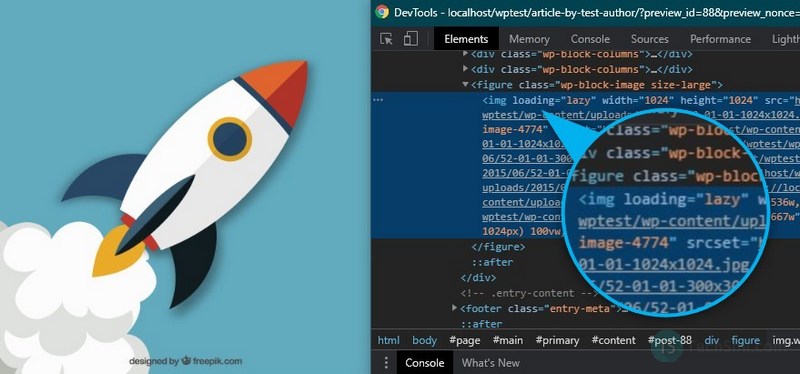
Images are the integral part of website and blog, on opening a web page all the images are loaded by default which makes the website slower.
Loading all the images at the time of showing the webpage is a bad idea in terms of website performance as well as data usage, because If a user doesn’t scroll down to the images which are out of his screen viewport then it is the wastage of his data as well.
Native lazy loading will be implemented with WordPress 5.5, this technique loads the images only on scrolling to that particular image. With the native lazy loading implementation the image tag looks like –
<img src="example.jpg" loading="lazy" width="780" height="400">.Native lazy loading is supported by all the Chromium-based browsers including Google Chrome, Firefox, Microsoft Edge and Opera, lazy loading for webkit browser i.e Safari is still under progress.
You can disable the lazy loading by adding the following filter in functions.php
add_filter( 'wp_lazy_loading_enabled', '__return_false' );Auto-updates for Plugins and Themes
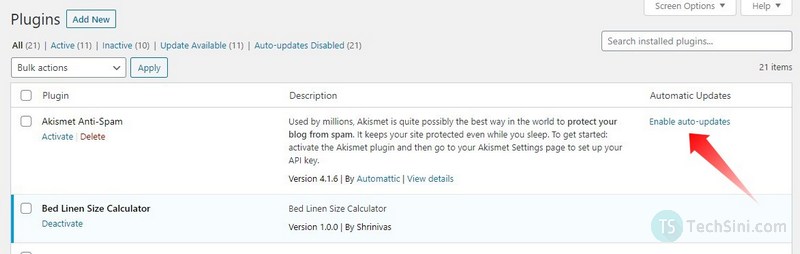
An un-attended WordPress website is more vulnerable to hacks, to prevent this WordPress 5.5 comes with an auto-update option for WordPress themes and plugins, a new column called “Automatic Updates” is added to plugin list, you can enable or disable the auto-update for every individual plugin in the list.
Auto-update option is also available for WordPress themes, you can enable or disable auto-update for individual themes in “Appearance >> Themes“ section.
Native XML Sitemap
WordPress 5.5 includes a built-in XML sitemap which is enabled by default. This native XML sitemap lists home page, posts page, core post types, custom post types, core taxonomies and custom taxonomies and authors (users).
Improved Block Editor, Block Patterns and New Block Directory
The UI of Block editor (Gutenberg) has improved a lot, new bold icons have been added to the editor, black border has been added to the toolbar and its buttons.
Inline image editing
The new Inline image editing feature is added in WordPress 5.5, now you can crop, rotate and zoom the image right on the image block without leaving the block.
Block Patterns
Block patterns are introduced in WordPress 5.5 which are helpful to quick
ly create the layouts. Block patterns are like the pre-designed templates, you can just drag and drop them to the editor and start customizing it according to your needs.
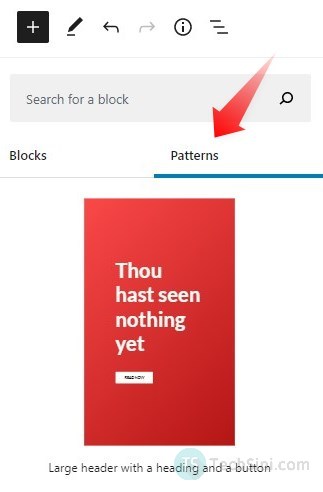
Block Directory
Block directory is just like the WordPress plugin directory which is dedicated only for blocks, You can install and add the new block right from the editor, Suppose if you want to add a rating block to your editor then you can simply search for “rating block” in the block searching box and add it to your editor.
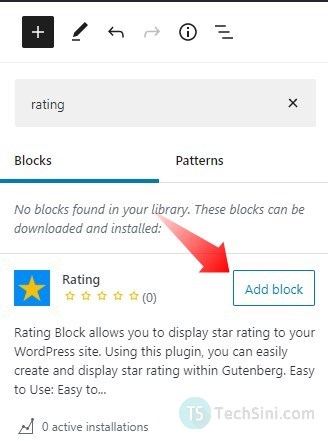
Image credit : Freepik