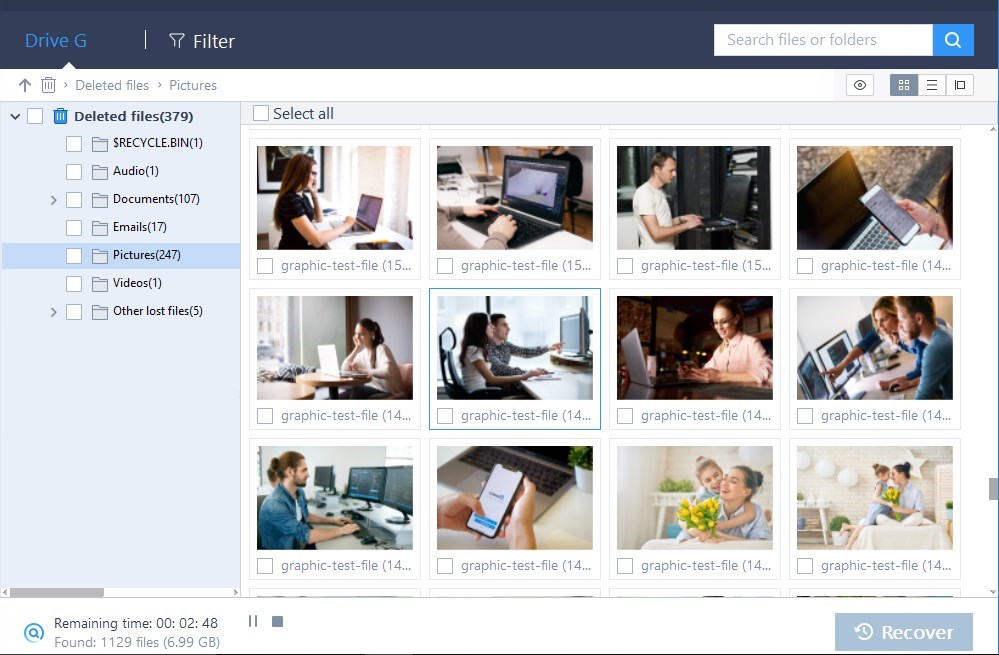EaseUS Data Recovery – Most Trusted Software to Recover Data from PC and USB Drive
Taking the backup of our important data periodically is a must do task, but there are only few who really take care of this, most of the people or firm don’t bother to take backup of their important files, they will get to know the importance of backup when they lose their important data. There are many reasons to lose the data like accidental deletion, missing disk partition, hard drive damage, virus attack or OS crash.
There is no need of panic for losing the data as there are many free data recovery software available on the web and in this article we have discussed EaseUS Data Recovery software. Let me brief about EaseUS Data Recovery software and then we’ll know how to recover the lost data with EaseUS Data Recovery software for free.
Also read:
- Codelobster -The Best Free PHP IDE Editor for Developing Web Applications
- 15 Most Useful Online Tools and Generators for Web Developers and Bloggers
Why We Recommend EaseUS Data Recovery Software?
EaseUS Data Recovery is the most trusted and reliable free data recovery software that let you recover your lost data in just 3 easy steps. With its robust scanning technology, it can detect more than 1000 file types including documents, photos, videos, audio, email, zip files and many more.
With EaseUS Data Recovery you can not only recover the lost data from local hard disk but you can also recover the missing data from external hard disk, USB drive, SSD, micro card and camcorder etc.
How to Recover the Lost Data with EaseUS Data Recovery Software?
It’s very easy to fetch your lost data with EaseUS Data Recovery Software as it comes with wizard style interface.
- Open the EaseUS Data Recovery Software and select the location from where you lost your data.
- Click on the “Scan” button to start scanning for the deleted files. The software scans for the missing data in 2 stages, in the first segment it quickly scans the disk and displays the result, in the second segment it starts to scan the disk sectors deeply in the background to find out the lost data.
- Once the scan is complete, you can preview the files and restore them by clicking on the “Recover” button. You can also recover multiple files at once by selecting them using the checkbox option.
That’s it, selected files will be recovered to the specified location, just make sure you have selected the different location (drive) for restoring the data.
What About Mac Data Recovery? Does it Run On Mac OS?
Do you have Mac OS and are you looking for Mac data recovery? EaseUS Data Recovery Software is available for both Windows and Mac platforms.
Is EaseUS Data Recovery Software Free to Use?
EaseUS Data Recovery Software comes both in free and pro versions, with the free version you can recover the data up to 2GB and the pro version let you recover unlimited data.
Download EaseUS Free Data Recovery Software Now!