Should You Use Disqus on your Blog?
Comments are really important for bloggers, they provide a neat way to connect readers to post author and they also help in creating a long term readership.
WordPress has pretty good support for Comments natively, it is enabled by default and it is also dead easy to moderate. However, it has never been a perfect commenting solution. Spamming, performance issues and lack of support for Photos are some of the biggest shortcomings.
To fight this other commenting solutions are available on the web. The biggest one among them is Disqus, it was launched in 2007 and since then it has become one of the best alternative for inbuilt WordPress commenting.
So, should disable WordPress comments and jump to Disqus? Read on and I hope you will be able to decide weather or not Disqus is good for your blog.
Also check out the following essential wordpress plugins for bloggers :
Why You May want to use Disqus on your site
Less Spam
Probably the biggest frustration for bloggers with large following, Spam, is better controlled by Disqus. Of-course WordPress has a plugin named Akismat to deal with this. But I have seen that Disqus’s Spam protection is a bit better than Auttomaitc’s spam protection.
Also, Disqus is free to use for any site, granted that Akismet is free for personal websites and blogs, the commercial plan is quite expensive ($60 per year) for new bloggers.
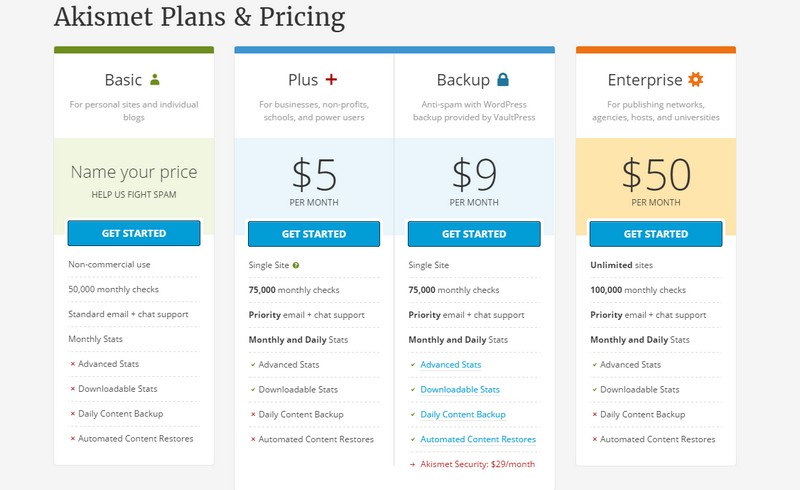
Aksimet is not free for commercial use.
Potential Performance Improvements
Off-loading comments to a different platform is a good idea to improve site loading speed. Native commenting paired with Akismat may have a significance impact on site performance for big blogs. Disqus comments are hosted on different servers and in many cases, it decreases the load speed. For a site with thousands of comments, storing them on other servers helps you in minimizing the size of your WordPress database.
Simplicity for users
Once a user has created an account in Disqus, it becomes easy for him to comment on any blog that uses it. In case of Native Comments, the visitor has to write his Email address, Name and comment every time. This may be enough to stop some visitors from commenting. Also, Disqus allows users to sign-in using their social network accounts such as Facebook and twitter, which makes commenting faster and easier. This may result in more engagement in your blog posts.
Apart from this, once you are using Disqus, the visitor can comment using photos. Jetpack does support commenting via Social logins, but commenting via images is not available.
Additional Features
In addition to the stuff I wrote in above paragraphs, Disqus has some additional features that are worth mentioning.
Easy Moderation: moderation can be done on a central hub (usually: yourusername.disqus.com). You don’t need to create a WordPress account for moderator. Also, after you install Disqus plugin on WP, you can easily approve/reject comments on blog.
Monetization: Disqus has its own advertising network called Disqus reveal. Reveal supports many types of advertising including Promoted posts and Affiliated Posts. In case you are looking for some more ways to monetize your blog, using Reveal along with Google Adsence may be the right solution for you.
A dedicated hub on Internet for blog’s comments: Disqus creates a forum like subdomain for your site. In most cases, it is http://yoursitename.disqus.com . Here any visitor can engage with your site’s comments and follow other readers. It can give your readers a new reason to stay connected.
It all is not good though
Before just signing up for the service, you should think about some things that may be problem for you. In order to use Disqus on your site, you will need to agree to Disqus’s T&Cs. Just like blogpost blogs can be killed by Google, Disqus also holds the right to delete/terminate your account if you don’t agree to their Terms and conditions.
The second thing to worry about may be with the Commentators themselves, In Native WordPress commenting, when you click on a commentator’s name, you are taken to his website (Provided that the commentator has one) Commenting on a Disqus enabled site takes you to Commentator’s profile on Disqus’ domain. It is not actually a bad thing, but many times, I have see that people drop a comment on your post in hope that other’s will find their comment interesting and then will go to your site by clicking on their name.
Also, keep in mind that if you are looking to use Disqus Reveal monetizing platform, your site needs to have 10000 weekly page views in US. which may be hard for new bloggers.
So, Should You Switch?
For most bloggers, sure you should. Disqus is better than Facebook comments and the customizability is also one of the best things about it. Email moderation and One of the best anti-spam solution should be enough to appeal to most bloggers.
However, if your site is on controversial topics or you don’t agree to Discus’ Terms and conditions, you are better off without the external commenting system.
What do you think about Disqus? Will you be switching to Disqus or you will stick to your current one? Share with others in the comments below.
This article is written by Saurabh Tripathi.
About Author: Saurabh Tripathi is Founding editor of Getting Geek and is an all-around computer nerd. He enjoys solving technology related problems and tinkering with code. Saurabh also likes to write about SEO, WordPress and web monetization. You can contact him at saurabh@gettinggeek.com
Hi, This is Shrinivas I am a web developer and WordPress enthusiast. I am also a hobby blogger who loves to write about WordPress, web tools, blogging and technology.
Should You Use Disqus on your Blog?
Comments are really important for bloggers, they provide a neat way to connect readers to post author and they also help in creating a long term readership.
WordPress has pretty good support for Comments natively, it is enabled by default and it is also dead easy to moderate. However, it has never been a perfect commenting solution. Spamming, performance issues and lack of support for Photos are some of the biggest shortcomings.
To fight this other commenting solutions are available on the web. The biggest one among them is Disqus, it was launched in 2007 and since then it has become one of the best alternative for inbuilt WordPress commenting.
So, should disable WordPress comments and jump to Disqus? Read on and I hope you will be able to decide weather or not Disqus is good for your blog.
Also check out the following essential wordpress plugins for bloggers :
Why You May want to use Disqus on your site
Less Spam
Probably the biggest frustration for bloggers with large following, Spam, is better controlled by Disqus. Of-course WordPress has a plugin named Akismat to deal with this. But I have seen that Disqus’s Spam protection is a bit better than Auttomaitc’s spam protection.
Also, Disqus is free to use for any site, granted that Akismet is free for personal websites and blogs, the commercial plan is quite expensive ($60 per year) for new bloggers.
Aksimet is not free for commercial use.
Potential Performance Improvements
Off-loading comments to a different platform is a good idea to improve site loading speed. Native commenting paired with Akismat may have a significance impact on site performance for big blogs. Disqus comments are hosted on different servers and in many cases, it decreases the load speed. For a site with thousands of comments, storing them on other servers helps you in minimizing the size of your WordPress database.
Simplicity for users
Once a user has created an account in Disqus, it becomes easy for him to comment on any blog that uses it. In case of Native Comments, the visitor has to write his Email address, Name and comment every time. This may be enough to stop some visitors from commenting. Also, Disqus allows users to sign-in using their social network accounts such as Facebook and twitter, which makes commenting faster and easier. This may result in more engagement in your blog posts.
Apart from this, once you are using Disqus, the visitor can comment using photos. Jetpack does support commenting via Social logins, but commenting via images is not available.
Additional Features
In addition to the stuff I wrote in above paragraphs, Disqus has some additional features that are worth mentioning.
Easy Moderation: moderation can be done on a central hub (usually: yourusername.disqus.com). You don’t need to create a WordPress account for moderator. Also, after you install Disqus plugin on WP, you can easily approve/reject comments on blog.
Monetization: Disqus has its own advertising network called Disqus reveal. Reveal supports many types of advertising including Promoted posts and Affiliated Posts. In case you are looking for some more ways to monetize your blog, using Reveal along with Google Adsence may be the right solution for you.
A dedicated hub on Internet for blog’s comments: Disqus creates a forum like subdomain for your site. In most cases, it is http://yoursitename.disqus.com . Here any visitor can engage with your site’s comments and follow other readers. It can give your readers a new reason to stay connected.
It all is not good though
Before just signing up for the service, you should think about some things that may be problem for you. In order to use Disqus on your site, you will need to agree to Disqus’s T&Cs. Just like blogpost blogs can be killed by Google, Disqus also holds the right to delete/terminate your account if you don’t agree to their Terms and conditions.
The second thing to worry about may be with the Commentators themselves, In Native WordPress commenting, when you click on a commentator’s name, you are taken to his website (Provided that the commentator has one) Commenting on a Disqus enabled site takes you to Commentator’s profile on Disqus’ domain. It is not actually a bad thing, but many times, I have see that people drop a comment on your post in hope that other’s will find their comment interesting and then will go to your site by clicking on their name.
Also, keep in mind that if you are looking to use Disqus Reveal monetizing platform, your site needs to have 10000 weekly page views in US. which may be hard for new bloggers.
So, Should You Switch?
For most bloggers, sure you should. Disqus is better than Facebook comments and the customizability is also one of the best things about it. Email moderation and One of the best anti-spam solution should be enough to appeal to most bloggers.
However, if your site is on controversial topics or you don’t agree to Discus’ Terms and conditions, you are better off without the external commenting system.
What do you think about Disqus? Will you be switching to Disqus or you will stick to your current one? Share with others in the comments below.
This article is written by Saurabh Tripathi.
About Author: Saurabh Tripathi is Founding editor of Getting Geek and is an all-around computer nerd. He enjoys solving technology related problems and tinkering with code. Saurabh also likes to write about SEO, WordPress and web monetization. You can contact him at saurabh@gettinggeek.com
Article by Shrinivas Naik
Hi, This is Shrinivas I am a web developer and WordPress enthusiast. I am also a hobby blogger who loves to write about WordPress, web tools, blogging and technology.