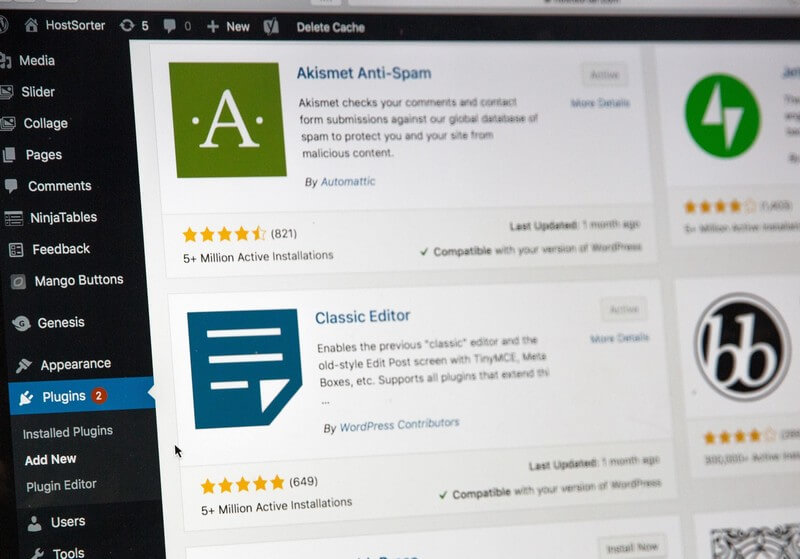An In-Depth Guide of Comparing the Best Knowledge Base Software
Are you looking to find out the best knowledge base software for your website? There are quite a few available options and it may be difficult to narrow down the list without properly comparing them.
This comparison piece should work as a perfect guide to everyone who is still having doubts and cannot decide whether they should pick one or another software. Finally, the 5 Best Knowledge Base Software Compared (Pros & Cons) article by Herothemes could also be something you may want to read after you are finished with this one. Provided that you want to find out even more information.
Defining a Knowledge Base
Before we get down to business, it is worth giving a brief introduction to knowledge bases. Before the internet was a thing, people had to rely on documents. A good example of that would be all those employee manuals that hardly anyone had the will to read. Or what about instructions that came with various products?
The internet has solved a lot of problems. Digital data collection helps a lot, and it saves the environment at the same time.
So when talking about businesses, a knowledge base can be considered as the platform that gathers all the information. Answers, questions, product descriptions, and all that are available in one place. And thanks to the search function, everyone can find a quick answer.
Of course, knowledge bases can be not just for customers. Employees also need a source to learn, so something that is only accessible to a select group of people is also quite common in most companies.
Benefits of a Functional Knowledge Base
Image source: Pexels.com
Something like this requires a lot of effort, so one might be having doubts about whether implementing a knowledge base is worth it, to begin with.
Whenever customers are unable to find something, they either contact customer support or try to look for the information themselves. The former is all well and good, but it may take a while before you get an answer. Meanwhile, it would be much more convenient to simply enter a keyword or a phrase and get redirected to a page that has the answer.
Businesses save a lot of resources on customer support labor. Not to mention all those people who like to look for things themselves.
Finally, search engine optimization. Having a great FAQ section or other related articles will boost your rankings and make you one of the industry’s authorities.
So as you can see, a knowledge base, like any other product that improves your website and business, has more than a fair share of benefits.
What Makes a Good Knowledge Base
A knowledgebase will not function properly without certain features. Some of them are imperative, whereas others can be considered as a bonus. Whatever the case may be, you will definitely want to see as many of these as possible.
Search Function
Image source: Pexels.com
A search function is a given as you would not be able to access the KB without it in the first place. It is something that you see on most websites, and it is really weird whenever there is no search button.
Backend Dashboard
While customers are a priority, disregarding the person who is going to build the knowledge base is also something nobody should do. There will be hundreds of different pages of information, and managing all that can be a problem if the backend system is difficult to work with.
User Feedback
Get direct feedback from your customers. Just like the reviews and ratings you see on Amazon, or even a simple thumbs up and down, a system like this will also greatly benefit your overall understanding of which areas need improvement. Though try to design something that encourages unbiased feedback.
Analytics
Image source: Pexels.com
Just like with anything else, you will want to run analytics and gather information about every page of your knowledge base. See which of them are doing great and which have a horrible bounce rate. It will be much easier to make adjustments.
The Best Software
Now that you are aware of what a knowledge base is and what one should expect, it is time to introduce the best five software and cover their advantages and disadvantages.
ServiceNow
The first on the list is a platform that is better for larger projects. An old-school design could be a good surprise for those who prefer doing things that way.
Advantages:
- Service portal which allows website visitors to access virtually everything from a single place.
- Machine learning helps with suggesting users other useful articles and helps your whole business look more polished.
- Innovative search makes finding relevant information much faster. It also takes previous search history into consideration and makes everything flow much smoother.
- Advanced tools. You will find even more neat tools, like chatbots, automated workflows, etc.
Disadvantages:
- Too complicated. That is right. It can be a bit too advanced for people who do not have a lot of experience with knowledge bases. Bundles of different tools and apps is a tough nut to crack.
- Pricing. Compared to other software, ServiceNow is quite expensive. On top of that, you will not find the information on the website, meaning that you will have to contact them directly. According to user reviews, it starts at about 100 dollars per month.
Document360
Those who are looking for simplicity should certainly consider giving Document360 a try. Microsoft and Harvard University are two of the many brands that are using this software.
The app is cloud-based and its beauty, as well as minimalistic design, really stands out. Setting it up will not be a problem even for newcomers as there are clear step-by-step instructions. Everything is available online and accessible on virtually any device.
Advantages:
- A simple user interface with an emphasis on content itself rather than something else. Organizing information is quite easy.
- Markdown editor also helps if you are writing the content directly in the knowledge base rather than copy it from other sources. There is less room to make mistakes and you can edit the changes on the spot.
- Private or public. This means that you can set specific pages that are only available to your employees.
- The intelligent search comes with the auto-suggestion feature.
Disadvantages:
- Lack of integrations can be a bit of a pain as it only supports third-party apps like Google Analytics, FreshDesk, and a few others.
- Limited features might also be something to discourage you from buying it.
ZenDesk
ZenDesk certainly excels when it comes to ensuring the customer support systems. But how do they fare when it comes to knowledge bases? The answer is one you expect – quite great.
ZenDesk is one of the best choices out of the lot as it allows you to juggle both the customer support system and the knowledge base by integrating the latter into an already established customer support system.
Advantages:
- Designs are aplenty and if you like to get something that looks both modern and beautiful, you will not be disappointed.
- Advanced tools are also included.
- Support tickets and everything else customer-related is manageable using ZenDesk.
Disadvantages:
- The price might be too much, especially if you are struggling with the finances and have to squeeze every penny.
- It will take some time to learn how the system works as there is a learning curve, especially for more advanced features.
Helpjuice
Helpjuice certainly has popularity on its side and quite a few companies rely on it as the software for everything related to knowledge bases.
Just like Document360, Helpjuice is also cloud-based, meaning you will not have to do all the heavy lifting to launch and use the system.
The benefits of the software include its user-friendly features, including user interface as well as the editor. Helpjuice boasts of having a search engine as innovative as Google. There are multiple designs to choose from. In fact, no other software has as many as Helpjuice. Finally, the software comes with its own analytics.
As for the downsides, there is not that many. Price is the first thing that anyone will notice, as paying 300 dollars per month is certainly not something everybody can afford. Finally, when you take a look at the bigger picture, the number of features is also an area Helpjuice should work on.
WordPress
Image source: Unsplash.com
While being the most popular content management system, WordPress also works as a wonderful software to build your knowledge base. The variety of plugins that are available certainly helps to create the ultimate KB.
It will take some work to set everything in order, but if you have knowledge with WP already, things should not be too difficult.
A WordPress site is much cheaper when you compare it with other options. You can get a great hosting plan for as little as 100 dollars per month and upgrade that when a need arises. Check out cheaper dedicated hosting in india.
Third-party integrations can be implemented easily, and you can be the one to pick a theme. Plenty of those are available for free as well.
When you get the hang of how to handle WordPress’ dashboard, you will not have any problems managing articles, infographics, media, different categories, etc.
Being all great is certainly there, but keep in mind that if you do decide to go with WP, you will have to be the one in charge of maintenance. System and plugin updates and all that is manual, as is constantly checking whether your website is secure.
So to sum everything up, reading this guide will definitely provide you with a rich understanding of what knowledge bases are and how to pick the best software to develop one. Any of the five mentioned is good. It all comes down to personal preference and which one you believe to be the best for your business.