How to Whitelist a Website on Adblock Plus?
Adblock Plus is one of the best ad blocking plugin to get rid of annoying advertisements. It not only blocks the on page advertisements but also protects your PC from malwares and scams. But how to whitelist a website on adblock plus and allow the ads you daily visit? Here is a short tutorial. Before moving to tutorial lets know, why to whitelist websites on adblock plus plugin.
Also read:
- Best WordPress Plugins to Detect Adblock Extension and Avoid it
- 3 Best Online Tools to Detect WordPress Theme and Plugins
Why Should I Whitelist Websites on Adblock Plus Plugin?
Most of the websites on the internet such as blogs, online tools and free resources are supported by advertisements. These websites are dependent on ad generated revenue such as Google Adsense. But such websites loses the opportunity of advertisement revenue due to Ad blocking plugin. Whitelisting these websites from Adblock Plus allows them to show the advertisements and earn the revenue.
Also read: How to Get Whitelisted from AdBlock Plus to Allow Your Ads Everywhere
How To Whitelist A Website On Adblock Plus Chrome Extension?
Here is the step by step guide to whitelist a website in Adblock Plus Chrome extension.
- Open the website which you want to whitelist
- Click on the Adblock Plus icon from the toolbar
- Now select “Don’t run on pages on this domain” option
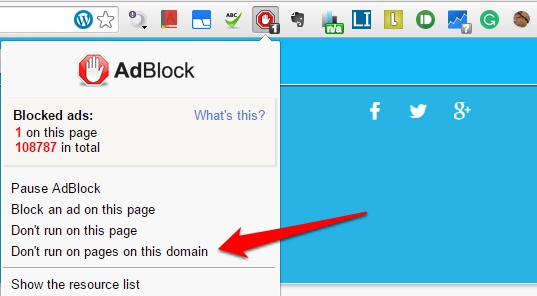
That’s it, Adblock Plus will no longer block the advertisements on the whitelisted page.