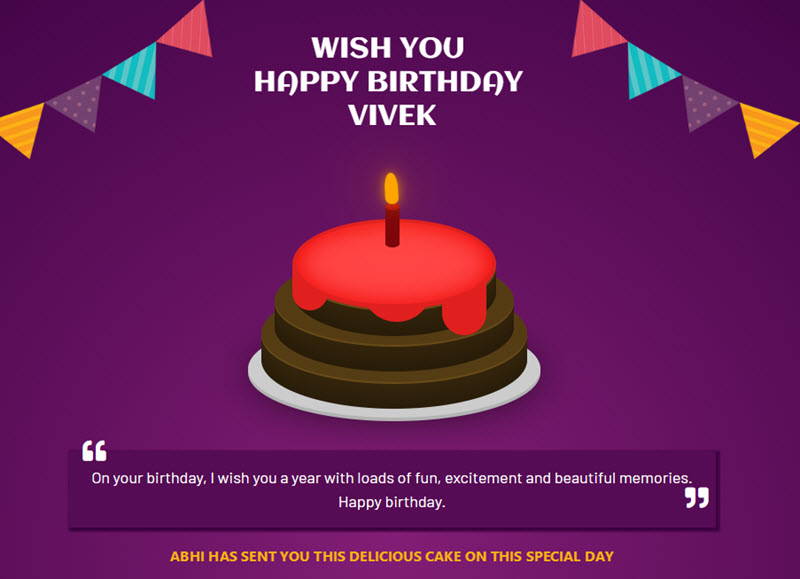Greety – Send Animated Birthday Greeting to your Friend by WhatsApp
Hey folk, we are glad to announce that we have launched a new web app – Greety.
Is it your friend’s birthday today? Want to send him/her a special birthday greeting rather than a usual happy birthday text? Greety will help you. So, what is Greety? Check out below.
What is Greety? How Do I use it?
With Greety you can send an animated birthday greeting to your friend by WhatsApp or any other messenger. You just need to fill out your name along with your friend’s name and mobile number, Greety sends a link to your friend and that links open a page with an animated cake and beautiful birthday message.
Greety – Send Animated Birthday Greeting to your Friend by WhatsApp
With Greety you can send animated birthday greeting to your friend by either WhatsApp or copy the message and send it by other messenger or post it on your friend’s Facebook wall. Sending a birthday message is damn easy with Greety.
Why Send Birthday Wish with Greety? What is Special in it?
Greety makes your friend’s birthday more special, wishing for the birthday with Greety impacts more than a usual “Happy Birthday” text message, on opening the page Greety drops the cake slices one by one and puts birthday candle on the top then shows off the birthday wish and a beautiful birthday message, Greety has a good collection of birthday messages. The sender’s name unveils after the birthday message.
Want to send the birthday greeting by email? Just copy the Greety message and send it by email, Greety is responsive and works well on all the devices including laptop, tablet and mobile.
Send a birthday greeting with Greety and make your friend feel they are surrounded by caring people. Make your friend’s birthday more special with Greety web app, Check out Greety app here.