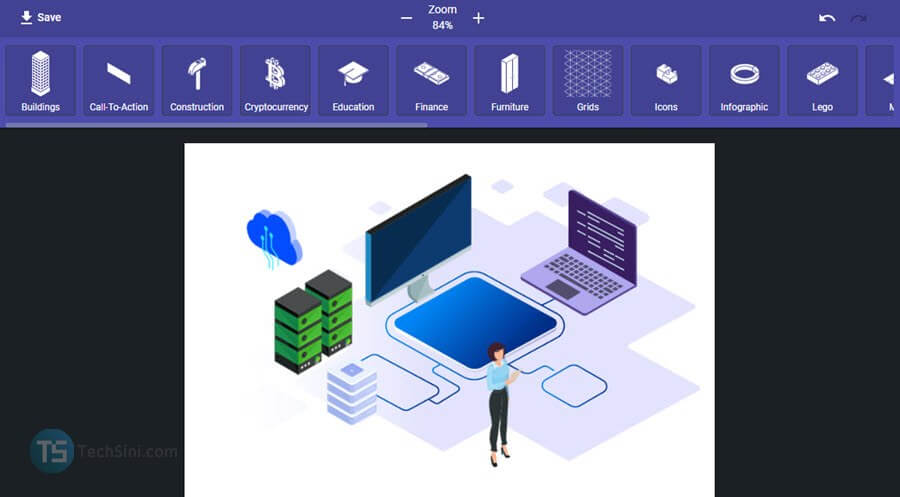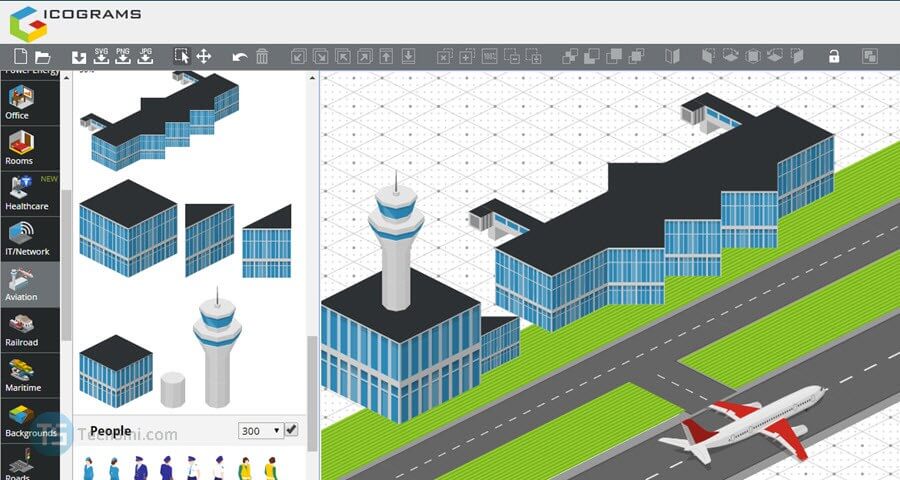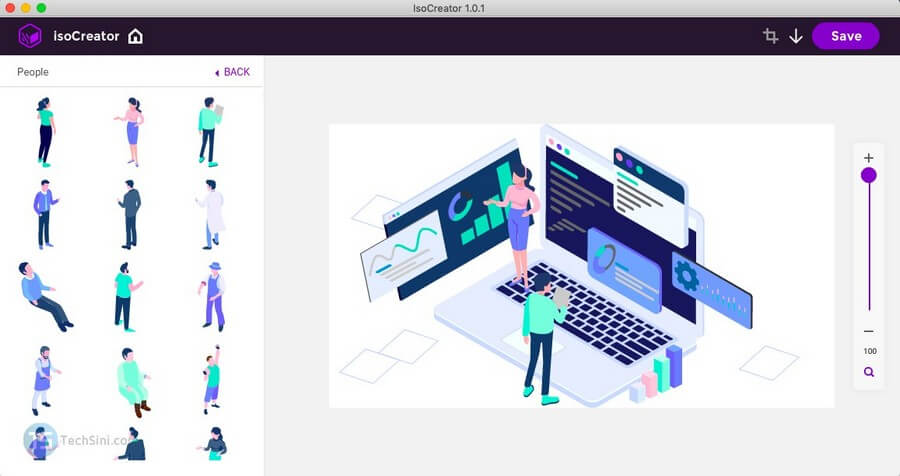Best Free Isometric Design Tools to Create Isometric Graphics for Your Website
Using isometric designs on the website is a new trend in web development, not only on the websites but these isometrics graphics are also used for digital marketing such as newsletters, infographics, landing pages and Facebook & Twitter promotion. Here is the list of isometric design tools to create isometric graphics in less than 10 minutes.
To create an isometric design for your website or blog you need to be a graphic designer or hire a graphic designer who can design the isometric graphics according to your needs. But in this article, I have shared some free tools to create isometric graphics of your own by dragging and dropping the isometric elements on the canvas.
Also read:
Best Free Isometric Design Tools to Create Isometric Graphics for Your Website and Blog
Isobuild
Isobuild is a free isometric design tool with hundreds of isometric graphic elements, all these graphic elements are well categorized. Here you get the isometric graphics of buildings, technology, people, sports, construction, transport and much more.
Isobuild is an easy to use online isometric graphics maker tool, just open Isobuild tool, click on the “Create New” button and specify the height and width of the canvas and click “Create” button, Now click on isometry option where you will find isometric categories, navigate to the category you want and click on the isometric graphic element, it will be added to the canvas, finally click on “Apply” button.
You can download your completed isometric design in SVG, PNG or JPG format. You can use the Isobuild graphics in your commercial projects.
Icograms Designer
Icograms is another free online isometric designing tool with drag and drop interface, it has the large collection of isometric graphics that include cityscape, farm, logistic, construction, office, home, technology, railway, vehicle, charts, blocks, nature, people and many more.
Creating an isometric design with Icograms is quite easy, just drag and drop the isometric element on the canvas and place it where you want, you can duplicate the element, send it to backward or bring it to forward.
Icograms is available in free and pro versions, you can download your completed work in PNG and JPG format, you need to have a pro account to download as SVG format, you need to provide the attribution to use these graphics in your commercial projects.
IsoCreator
IsoCreator is an isometric graphic maker software with 300+ isometric assets, backgrounds and templates. IsoCreator has the drag and drop interface to easily create trendy Isometric illustrations.
IsoCreator is a paid software but you can try for free for 15 days, you need to provide your card details to opt for the free trial.
That’s it for now, hope this article has the best isometric resources you are looking for, do you know any other useful resources? Share with us in the comments.