How to Get Back the “view image” Button in Google Image Search?
You might have missed the “View Image” button while trying to download the original image in Google. Wonder where that button has gone? Google has removed “view image” button from the Google image search. It has removed the “View Image” button after signing an agreement with Getty Images. In this article, we have covered how to get back the “view image” button in the Google Image search to download images without visiting the website.
Before going to our main topic, let’s know if removing of “view image” button is a good move?
Also read:
- Google Chrome’s Built-in AdBlocker is Live – Will it Block the Ads on My Website?
- 10 Best Websites to Download Free Images for Personal & Commercial Projects
Google Removes “View Image” Button – Is it Good for Bloggers and Image Publishing Websites?
Removing of the “View Image” button for Google image search is really a great news for bloggers and image publishing websites, with this change now the visitors can’t access your original images from the Google image search, instead they must visit your website to download it, ultimately it increases the traffic of your website. So with this change, image publishing websites will see the great boost in their traffic and they can also expect more subscribers as well.
How to Get Back the “view image” Button for Google Image Search?
Well, are you badly missing the “view image” button in Google image search? Finding it difficult to download the images by visiting the websites? There is a Chrome extension available called “View Image” which helps to get back the “view image” button in Google image search
“View Image” Chrome extension adds the missing “view image” button to the images and downloads the original image on clicking the button. Here is the link of “View Image” Chrome extension, add it to your Chrome browser to download the images right from the Google Image search.
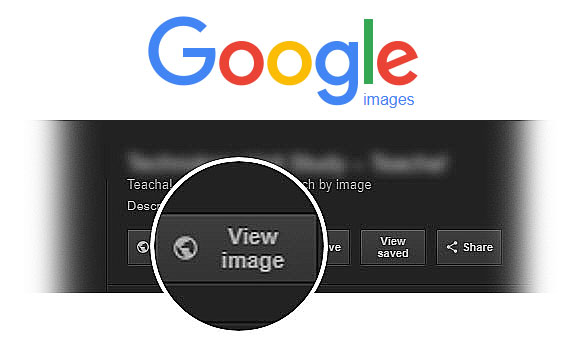
Yes, i’m missing it 😀 Thanks for solution to getting it back.
Hi Very Good Article, Love Your Every Blog Post
Thanks for sharing, keep it up the good work