How to Download Your EPF Passbook? [Solved – Error! UAN password not available]
As we all know EPF (Employee’s Provident Fund) is a retirement benefit scheme managed by Employees Provident Fund Organisation of India (EPFO), a company with more than 20 employees must register with EFPO. Now coming to our topic – recently I wanted to download EPF passbook and as usual, I visited passbook.epfindia.gov.in website and tried to login to my account by entering my UAN number and passbook. I got the message – Error! UAN password not available even the UAN and password was correct.
After some research, I got to know that passbook.epfindia.gov.in website is not working for a long time and many users who are trying to download the EPF passbook are getting the same error message I.e. Error! UAN password not available. So, here is how to download your EPF passbook.
How to Download Your EPF Passbook?
As the official epfindia’s passbook website is not working, there are two alternative ways to download the EPF passbook. You can either use UMANG (Unified Mobile Application for New-age Governance) website or UMANG app to download your EPF passbook, here is a step by step guide on how to download your EPF passbook using UMANG web portal. (Note: skip to step 8 If you are already registered at UMANG) –
- Navigate to UMANG portal and click on the User Login option located at the top right corner
- Now click on the “NEW USER” button to register on UMANG
- Enter your mobile number, check the “I agree to the terms & condition” checkbox and click on Next button
- You will receive the OTP on your mobile, enter the OTP
- Next, you will be asked to set the MPIN for your account, enter the MPIN (make a note of it) and click on next button
- You will be asked to choose the security questions, select the security questions and add the answer to them (for account recovery)
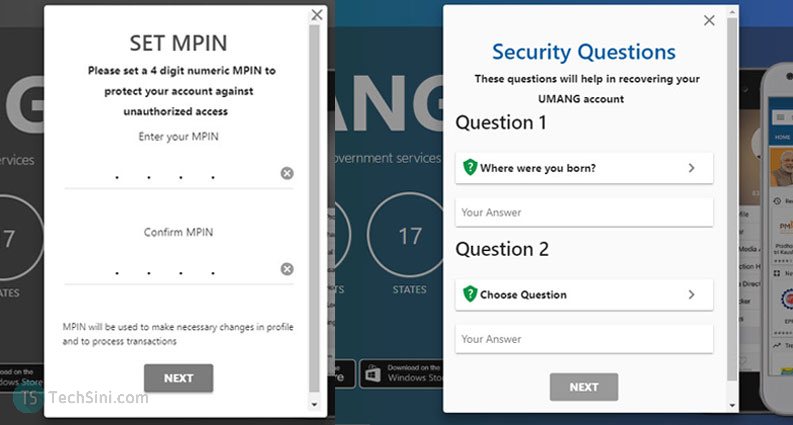
- Fill Up your profile details and click on “SAVE & PROCEED” button
- In the UMANG services list, click on EPFO, then go to Employee Centric Services and then click “View Passbook” option

- Now enter your UAN number and click on “Get OTP” button, enter the received OTP and click on Login and then choose your EPF registered company scroll down and click on “Download” button, that’s it now you can view your EPF passbook and download it as PDF format.
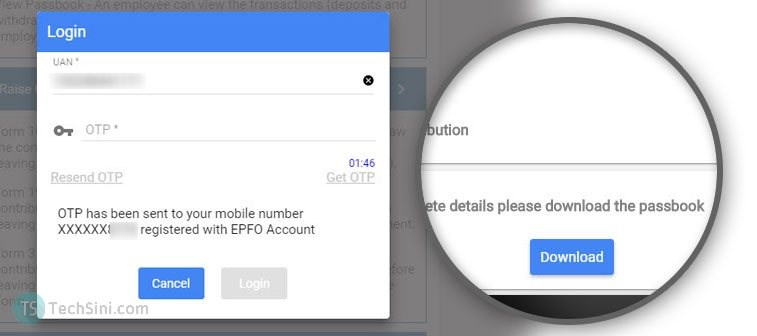
Follow us on Facebook and Twitter for more tech related articles.
I had an old mobile number in EPF account, so I changed it from the EPF website. And it successfully got updated on the website. But still the App sends the OTP to my old number. Is there any solution to this ?
There are lots of bugs in EPFO website, it seems the website is not well maintained, it is better to contact EPFO by phone.
thats why govt websites hack easily😅😅😅
Thanks much for the info. I was struggling to get my PF balance. This indeed helped.
I am glad our article helped you.