Google Chrome’s Built-in AdBlocker is Live – Will it Block the Ads on My Website?
Google Chrome dev team is all set to push its built-in ad-blocking feature to the Chrome browser. It is one of the biggest updates for Chrome and of course a very good news for Chrome users. But is Chrome’s built-in adblocker good for bloggers and publishers? Will it block all the ads on your website? check it out here.
Also read:
- Best WordPress Plugins to Detect Adblock Extension and Avoid it
- Simple Adblock Notice – WordPress Plugin to Detect Adblocker
Is Chrome’s Built-in Ad Blocker Going to Block All the Advertisements?
Chrome’s Built-in ad-blocker is a new feature for Chrome desktop and mobile which enhances the browsing experience by removing the ads that don’t meet Better Ads Standards guidelines. All Google wants is faster and clutter free web and it is going implement that in the Chrome browser with this major update.
Now the question is that – “will Chrome’s built-in ad-blocker blocks all the advertisements on the webpage?”, the answer is “No”, Chrome’s built-in adblocker will not block the ads until your site follows Better Ads Standards, but it will block the ads on your website if your site doesn’t comply with Better Ads Standards. So how to know if your site follows Better Ads Standards? Here it is.
How to Know if My Website Follows Better Ads Standards
Google has come up with a new section called “Ad Experience Report” in the Google Search Console (Google Webmasters) where you can get to know if your site follows Better Ads Standards. Here is the step by step guide to know if your website follows Better Ads Standards-
- Navigate to Google Search Console
- Click on the “Web Tools” and then navigate to “Ad Experience Report”
- Now click on the “Desktop” tab, select your website from the drop-down and click on “Add a property”, repeat the same step for “Mobile” tab
That’s it, you can know whether your site has passed the Better Ads Standards once the review is completed. You will get the status of “Pass” or “Fail” in the Ad Experience Report. You may also get the “Warming” status and a message which guides you to setup your ads according to the Better Ads Standards.
Google Chrome will not block the ads on your website if you have the status of “Pass” in the Ad Experience Report, but it surely takes the action of removing the ads on your site if you have the status of “Fail”. Below are the screenshots of better ads standards for desktop and mobile. (Image courtesy: www.betterads.org)
Shall I Submit My Website for Re-evaluation?
You can submit your site for re-review once you place the ads according to the Better Ads Standards on your website.
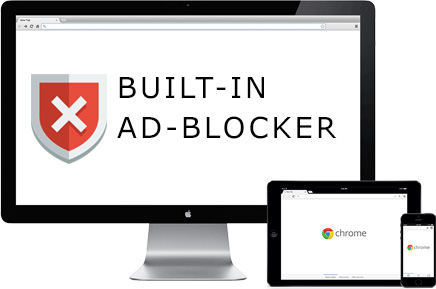
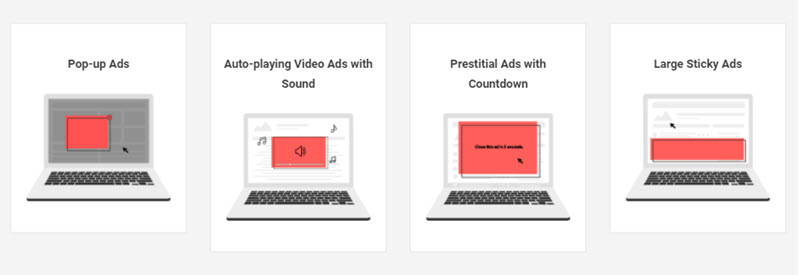
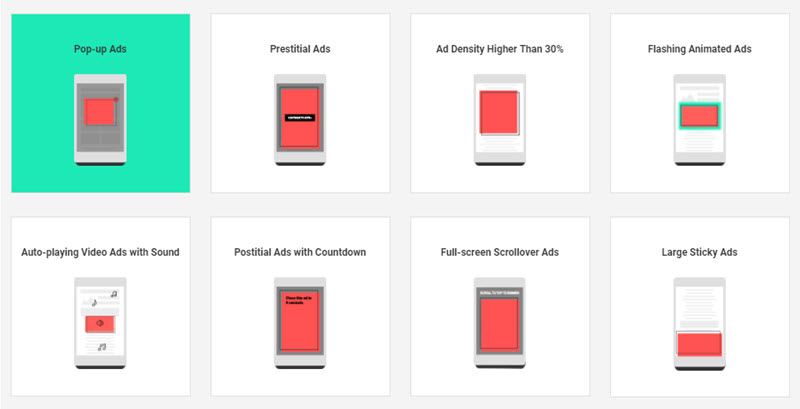
I was surprised why they want to block ads but I think maintaining standard and quality of ads is important. Its user experience that made him/her visit any site again.