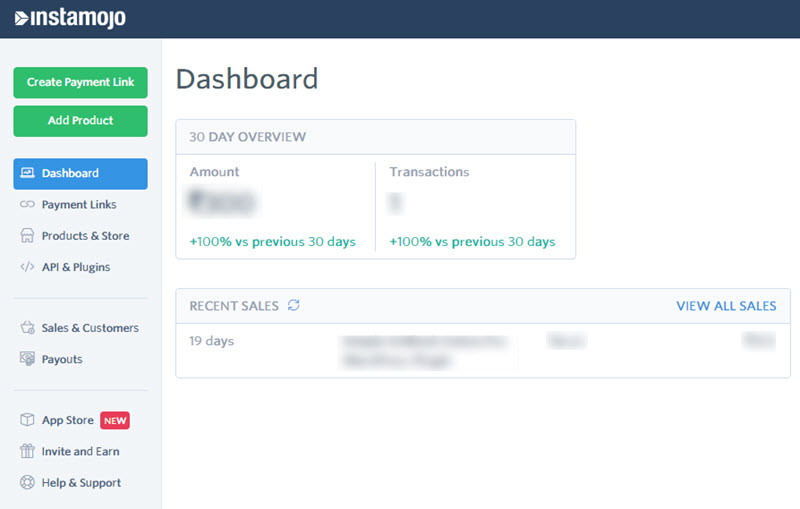InstaMojo – Easiest Way to Collect Payment in India
You might have used Paypal If you are a freelancing designer or coder, Of course Paypal is a good option to collect the payment from your clients but the big drawback with Paypal is that you can only accept the payment from outside India, it is not possible to collect the payment from Indian customers with Paypal. Then how to accept the payment from Indian customers? Well, Instamojo is there to help you.
What is Instamojo?
Instamojo is a leading payment gateway that makes it easy to collect payment within India. With Instamojo you can sell physical products, digital products such as themes and plugins or event tickets and It is also possible to accept the payment from your clients for freelancing work.
How to Accept Payment with Instamojo?
Accepting payment with Instamojo is quite simple, Instamojo platform is made user-friendly so that you can get the amount instantly with a few taps, here is how to accept the payment with Instamojo-
- Signup for Instamojo
- Complete the signup process by entering your PAN card number, business details and your bank account details, you will also need to capture and upload PAN card and bank statement
- Once you submit all the documents, your account will be verified and you will get the approval
- Now login to Instamojo, on the dashboard you will get “Create Payment Link” and “Add Product” buttons
- Go for “Create Payment Link” option to receive the payment for your freelancing work, or go for “Add Product” option to sell physical product, digital product or event ticket from your website
- Enter the amount and product details to start selling your product or receive your freelancing fees
That’s it, Instamojo has a friendly support team to provide the quick solution for your queries.
Instamojo for Selling Themes and Plugins
If you sell HTML themes, WordPress themes or plugins from your website then Instamojo is the best choice for you as Paypal doesn’t support transaction in India. You can use Instamojo along with Paypal to reach Indian customers too. We sell themes and plugins from our website and Instamojo helped us to reach out Indian customers too.
What are the Transaction Fees at Instamojo?
Instamojo charges 2% of transaction amount as transaction fees, if you want to sell digital products such as themes and plugins then you have to pay 5% of the transaction. There is no setup or maintenance fee at Instamojo.
Start selling with Instamojo now.