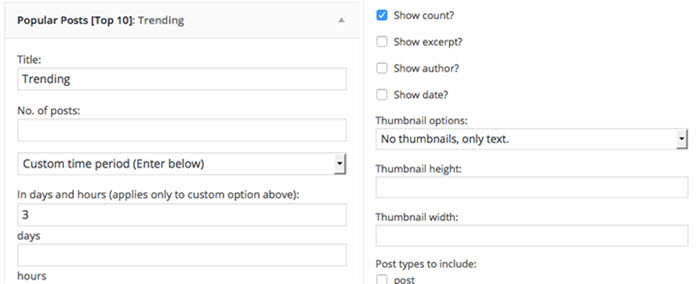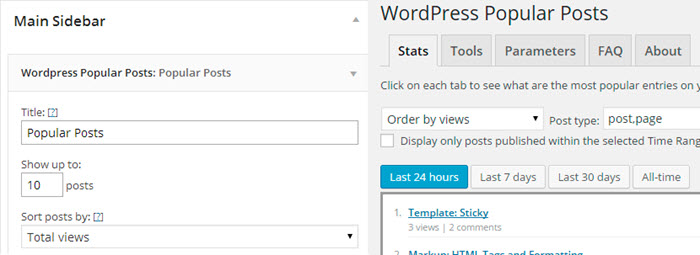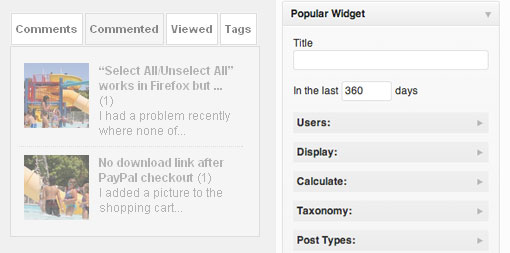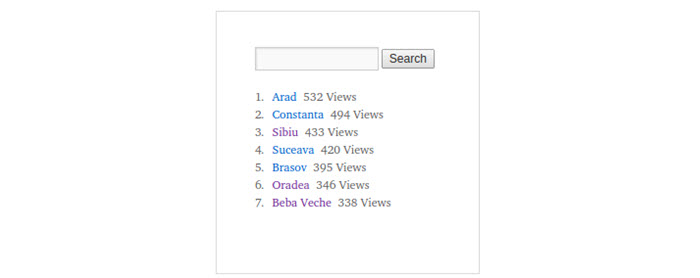Top 5 Popular Posts Widget Plugins for WordPress
Do you want to display the most popular posts of your blog in the sidebar? Here are some best wordpress plugins to show the popular articles with view counter, thumbnail, specific time range and many other useful options.
The first four listed wordpress plugins takes some time to gather popular posts information and you may get the message such as ‘sorry no data‘ or ‘data not available‘ but the last one- ‘Toplytics’ uses Google Analytics to fetch the most viewed posts and displays the most viewed articles immediately.
Also read:
List of Popular Posts Widget Plugins for WordPress
Top 10
Top 10 is another well coded popular posts plugin for wordpress with advanced options. Top 10 allows you to display the overall popular articles or by time period you set. With Top 10 you can also show the post author, number of viewes, date, thumbnail with height and width.
Download Top 10
WordPress Popular Posts
WordPress Popular Posts is a customizable popular articles list widget to show the popular posts. With this plugin you can display the popular articles by comments, total views, average total views or specific time range. The plugin also supports thumbnail and custom post type.
Checkout WordPress Popular Posts
Popular Widget
With Popular Widget plugin you can show most viewed or most commented articles in the sidebar with the tabbed interface. This plugin comes with viewes counter, excerpt, category filter and thumbnail options.
Take a look at Popular Widget
Popular Posts by BestWebSoft
Popular Posts by BestWebSoft is new plugin to display the most viewed articles of your blog, you can select number of posts to display, set excerpt settings and thumbnail options in the plugin.
Download Popular Posts by BestWebSoft
Toplytics
Most of the plugins mentioned above takes some time to show off the popular articles of your blog, so you will get “sorry no data” for some time, but with Toplytics, you will get popular articles immediately as it fetches the data from Google Analytics. The plugin allows you to set number of posts, number of views and time range etc.
Checkout Toplytics