3 Best Online Tools to Detect WordPress Theme and Plugins
The first thing web developers do when they see a creative website is, to find which wordpress template is used. If you are a web developer then you have probably tried to detect the wordpress theme with WhatWPThemeisthat wordpress theme detecting tool. Till now WhatWPThemeisthat was the best online tool to identify the wordpress theme and plugins but here are some new alternative tools to whatwpthemeisthat wordpress theme detector.
Also read:
- 5 Free Mockup Tools to Display Your Template on Different Devices
- Best WordPress Plugins to Detect Adblock Extension and Avoid it
List of Online Tools to Detect WordPress Theme and Plugins
ScanWP
ScanWP is a new online tool to detect wordpress theme and plugins. Along with detecting wordpress theme and plugins it also reveals the theme price, link to buy the theme, plugin price and direct link to download the installed plugins. You can also take a look at top scanned themes and top scanned plugins on the ScanWP homepage.
Checkout ScanWP
WP Theme Detector
WP Theme Detector is an another good online tool to detect wordpress theme and plugins of the website. Along with wordpress theme detection, you can also get the information of global Alexa ranking and how many times the theme has changed on the website.
Have a look at WP Theme Detector
WordPress Theme and Plugins Detector (Chrome Plugin)
WordPress theme and plugins detector is a simple Google Chrome extension which let you identify the wordpress theme and wordpress plugins of the website on the active tab. You will get a new wordpress symbol on the address bar and you will get the full theme details and installed plugins on clicking this icon.
Visit WordPress Theme and Plugins Detector
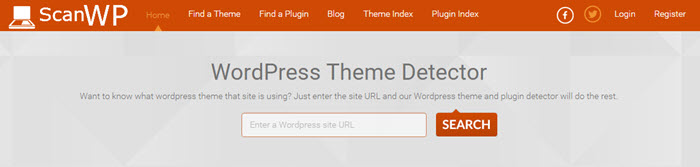

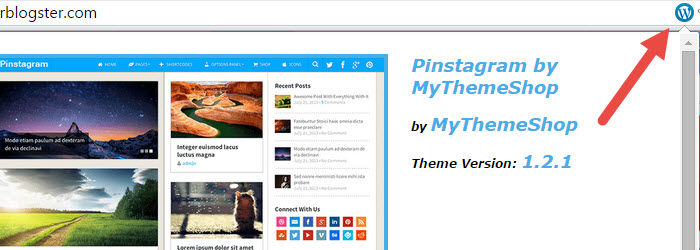
You should include wpslug.com aswell, one of the best WordPress theme detectors IMHO.
Thanks for suggesting yet another tool to detect installed WordPress theme and plugins.